sublimation heat guide

sublimation heat guide
Sublimation printing is a popular digital printing technique that converts solid sublimation ink into gas when heated, creating vibrant, long-lasting images on materials like fabric and ceramics. It’s widely used for custom designs on mugs, apparel, and accessories, offering durable results without additional chemicals. Perfect for both crafters and businesses, sublimation printing delivers high-quality, personalized products efficiently.
1.1 What is Sublimation Printing?
Sublimation printing is a digital printing technique that uses heat to transfer dye onto materials like fabric, ceramics, and metal. The process involves sublimation ink, which turns into gas when heated, bonding with the material to create vibrant, permanent images. Unlike traditional printing, it doesn’t require additional chemicals, making it ideal for custom designs on items like mugs, apparel, and accessories. The result is a durable, high-quality finish with excellent color retention and minimal fading over time.
1.2 Benefits of Sublimation Printing
Sublimation printing offers vibrant, long-lasting colors and a durable finish, making it ideal for custom designs on various materials. It allows for full-color transfers without additional chemicals, ensuring high-quality results. The process is versatile, suitable for fabrics, ceramics, and metals, and is cost-effective for both small and large-scale productions. Its ease of use and ability to create intricate designs make it a popular choice for crafters and businesses alike, providing professional-grade products with minimal effort.
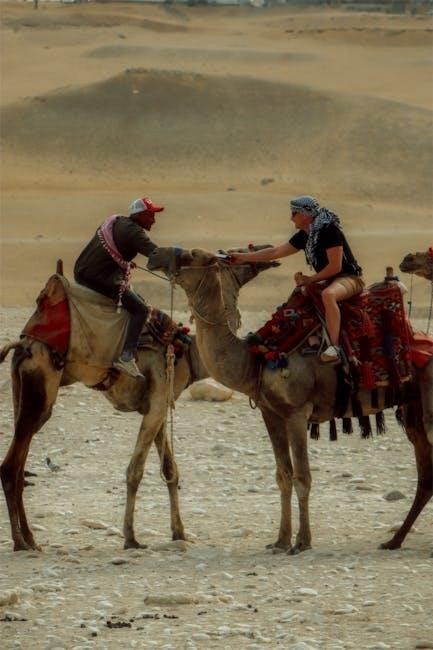
The Sublimation Process
Sublimation involves converting solid sublimation ink into gas using heat and pressure, which then binds to materials like fabric or ceramic, creating durable, vibrant designs instantly.
2.1 Basic Principles of Sublimation
Sublimation is a chemical process where solid sublimation ink transitions directly to gas when heated, bypassing the liquid phase. This gas infuses into porous materials like fabric or ceramic, creating permanent, vibrant images. The process requires precise temperature, pressure, and time to ensure proper bonding of the ink with the material. Sublimation ink and paper are specifically designed for this transformation, making it ideal for custom printing on various substrates with long-lasting results.
2.2 How Heat Plays a Role in Sublimation
Heat is the driving force in sublimation, converting solid ink into gas that bonds with materials. The ideal temperature ranges from 350°F to 400°F, depending on the substrate. Higher heat ensures vibrant colors but risks damage to sensitive materials. The heat press applies consistent pressure and temperature for a set time, typically 3-5 minutes, to facilitate ink transfer. Proper heat control is crucial for achieving durable, high-quality images that withstand washing and wear. Incorrect settings can lead to faded or blurry results.
Essential Materials for Sublimation
Sublimation requires a printer, ink, paper, and heat press. These tools work together to transfer vibrant designs onto materials like fabric and ceramics effectively.
3.1 Sublimation Printer
A sublimation printer is a specialized inkjet printer designed to print high-resolution images using sublimation ink. Popular models like the Epson ET-2800 are widely used. These printers are converted to work with sublimation ink, which is essential for the process. They produce vibrant, detailed designs that, when heated, transfer seamlessly onto materials. A good sublimation printer is the cornerstone of achieving professional-quality results, making it a must-have tool for both crafters and businesses.
3.2 Sublimation Ink
Sublimation ink is a specialized dye-based ink designed to transition directly from a solid to a gas when heated. It’s a critical component for vibrant, long-lasting prints. Compatible with sublimation printers like the Epson ET-2800, this ink ensures rich colors and detailed images. High-quality sublimation ink is essential for professional results, as it adheres perfectly to materials during the heat transfer process, creating durable and fade-resistant designs on fabrics, ceramics, and other compatible surfaces.
3.3 Sublimation Paper
Sublimation paper is a coated medium designed to release sublimation ink when heated, ensuring vibrant transfers onto compatible materials. Its special coating prevents ink absorption, allowing maximum color release during pressing. High-quality sublimation paper is essential for sharp, detailed images and is available in various sizes and weights. Proper paper selection is crucial for optimal results, as different materials may require specific paper types to achieve the best sublimation outcomes.
3.4 Heat Press
A heat press is an essential tool in sublimation, applying heat and pressure to transfer images onto materials. Available in types like clamshell or drawer, it ensures even pressure distribution. The press heats to specific temperatures, typically between 350°F and 400°F, depending on the material. Proper pressure and timing are crucial for vibrant transfers. Investing in a reliable heat press is vital for consistent results in sublimation printing, making it a cornerstone of the process.
Setting Up Your Sublimation Printer
Setting up your sublimation printer involves installing software, priming the printheads with sublimation ink, and calibrating the printer for precise color output. Ensure proper alignment and test prints before starting projects to guarantee optimal results and avoid wasted materials. Follow manufacturer guidelines for ink installation and printhead maintenance to achieve vibrant, professional-quality transfers. Regular cleaning and updates keep your printer in top condition for consistent performance.
4.1 Calibrating Your Printer
Calibrating your sublimation printer ensures accurate color reproduction and proper ink flow. Start by loading sublimation ink and aligning the printheads. Use the printer’s software to perform a test print and adjust settings as needed. Ensure the printer recognizes the sublimation ink cartridges and is set to the correct print quality. Regular calibration prevents misalignment and fading, ensuring vibrant transfers. Periodically check and recalibrate to maintain optimal performance and consistent results for your sublimation projects.
4.2 Software Setup for Sublimation
Setting up your software for sublimation involves selecting the right tools like Adobe Illustrator or CorelDRAW. Ensure your design software supports high-resolution outputs. Adjust settings like print quality and color management for optimal results. Use sublimation-friendly profiles to maintain vibrant colors. Install the correct drivers for your printer and configure them for sublimation ink. Proper software setup ensures precise control over your designs, guaranteeing sharp and vivid transfers onto your materials. Regularly update software for the best performance and compatibility.
Design Preparation for Sublimation
Prepare your designs using high-resolution images and software like Adobe Illustrator or CorelDRAW. Ensure proper color management and mirror images for transfers. Adjust settings for optimal results.
5.1 Choosing the Right Software
Choosing the right software is essential for successful sublimation printing. Look for programs that support high-resolution images and color management. Adobe Illustrator and CorelDRAW are popular choices due to their advanced editing tools and compatibility with sublimation printers. Consider the software’s ability to handle large files and its user-friendly interface. Proper software ensures accurate color reproduction and print settings, crucial for achieving professional results. Selecting the right tool will streamline your design process and enhance overall quality, while also supporting various file formats and offering reliable customer support.
5.2 Design Tips for Sublimation Transfers
For successful sublimation transfers, ensure your designs are high-resolution and vibrant. Use the CMYK color mode and avoid over-saturation. Mirror your design before printing, as it will be face-down during pressing. Opt for simple, bold designs to prevent detail loss. Use PNG or PDF formats for transparency and clarity. Align designs with the substrate’s shape and size. Add safety margins to avoid cutting off images. Test designs on small scales before bulk production to ensure accuracy and vibrancy in the final product.

Heat Pressing: Best Practices
Preheat the press to the recommended temperature for your material. Ensure even pressure and avoid overloading. Always use a test scrap before pressing final products.
6.1 Temperature and Time Guidelines
Temperature and time are critical in sublimation. For ceramics, use 400°F (200°C) for 4-5 minutes. Fabrics require 350-380°F (175-195°C) for 3-4 minutes. Metals need 350-400°F (175-200°C) for 5 minutes. Adjust based on material thickness and ink type. Always preheat the press and ensure even pressure. Refer to your heat press manual for precise settings. Testing with scrap material helps avoid errors. Proper timing ensures vibrant, permanent transfers without overheating or fading.
6.2 Pressing Different Materials
Different materials require specific heat press settings. For fabrics, ensure the surface is flat and use a lower temperature (300-350°F) with medium pressure. Ceramics and glass need higher heat (350-400°F) for optimal ink transfer. Metals and hard surfaces may require even higher temperatures (380-420°F) for durable results. Always preheat the material and press evenly to avoid uneven transfer. Testing on scrap material first ensures the best outcome for each substrate type. Proper pressing techniques enhance image quality and longevity.

Common Mistakes to Avoid
Common mistakes include incorrect temperature settings, uneven heat distribution, and improper material preparation. Ensuring the right pressure and dwell time is crucial for optimal results in sublimation printing.
7.1 Incorrect Temperature Settings
Incorrect temperature settings are a common mistake in sublimation printing. If the heat press temperature is too low, the ink won’t fully sublimate, resulting in faded images. Conversely, excessive heat can damage materials or cause colors to bleed. Proper calibration is essential to ensure the optimal temperature range for specific substrates, typically between 350°F to 400°F. Using a thermometer and following manufacturer guidelines helps avoid these issues and ensures consistent, high-quality results in sublimation transfers.
7.2 Improper Material Preparation
Improper material preparation is a frequent issue in sublimation printing. Using materials not coated for sublimation or failing to clean surfaces can lead to poor image quality. Sublimation works best on polyester fabrics or ceramic items with a sublimation coating. Natural fibers like cotton may require pre-treatment. Dust, moisture, or oils on materials can prevent proper ink adhesion. Always ensure materials are compatible and properly prepared before pressing to achieve vibrant, long-lasting results in your sublimation projects.

Troubleshooting Sublimation Issues
Troubleshooting sublimation issues often involves checking printer settings, ensuring proper heat press calibration, and verifying software configurations. Environmental factors like humidity can also impact results, requiring adjustments for optimal output.
8.1 Fixing Color Accuracy Problems
Color accuracy issues in sublimation printing often stem from incorrect printer calibration or mismatched ICC profiles. Ensure your printer is calibrated regularly and that you’re using the right sublimation ink. Check your design software settings to confirm colors are in the correct mode (CMYK). Environmental factors like humidity can also affect ink flow. Adjusting temperature and pressure settings on your heat press may help achieve consistent results. Testing on small samples before full production can prevent larger issues.
8.2 Resolving Blurry or Faded Images
Blurry or faded images in sublimation printing are often caused by insufficient heat, pressure, or incorrect time settings. Ensure your heat press is calibrated to the recommended temperature (usually 380-400°F) and pressure. Using high-quality sublimation paper and ink can also improve image clarity. Check for proper alignment between the design and the material. Clean your printer heads regularly to prevent ink flow issues. Testing small samples before full production can help identify and resolve these issues effectively.
Creative Applications of Sublimation
Sublimation printing offers endless creative possibilities, from custom mugs and drinkware to personalized apparel, fabric, and even home decor. Achieve vibrant, durable results on ceramics, metal, and more.
9.1 Custom Mugs and Drinkware
Custom mugs and drinkware are among the most popular sublimation projects. Using a heat press, vibrant designs are transferred onto ceramic, stainless steel, or glass surfaces. The process ensures long-lasting, fade-resistant images, making them ideal for personalized gifts or promotional items. Achieving crisp colors requires precise temperature and time settings, typically between 380-400°F for 3-5 minutes, depending on the material. Proper preparation, including the use of sublimation ink and paper, is essential for optimal results.
9.2 Personalized Apparel and Fabrics
Sublimation printing allows for vibrant, personalized designs on apparel and fabrics, such as t-shirts, hoodies, and scarves. The process ensures durable, wash-resistant images when using sublimation-friendly materials like polyester blends. Heat press settings typically range between 350-400°F for 3-4 minutes, depending on fabric thickness. Ensuring proper ink transfer and color accuracy requires high-quality sublimation paper and precise temperature control. This method is ideal for creating unique fashion items, gifts, or branded merchandise with intricate, full-color designs.
Safety Tips for Sublimation
Always wear gloves when handling sublimation inks to avoid skin irritation. Ensure proper ventilation during heat pressing to prevent inhaling fumes. Use protective gear like goggles and maintain a well-ventilated workspace to avoid vapor exposure. Keep sublimation materials away from children and pets. Follow manufacturer guidelines for ink and heat press safety to minimize risks and ensure a safe working environment.
10.1 Handling Sublimation Inks Safely
When handling sublimation inks, wear protective gloves and goggles to prevent skin and eye irritation. Work in a well-ventilated area to avoid inhaling fumes. Avoid ingesting or touching your face. If spills occur, clean immediately with absorbent materials and neutralize with baking soda. Store inks in a cool, dry place away from children and pets. Follow the manufacturer’s safety guidelines to ensure safe handling and minimize potential health risks.
10.2 Proper Ventilation During Pressing
Proper ventilation is crucial during the sublimation pressing process to prevent inhaling harmful fumes. Open windows or use fans to ensure good airflow, reducing exposure to sublimation ink vapors. Positioning the heat press near a window or using an exhaust fan can enhance ventilation. Cross-ventilation is also effective for maintaining a safe environment. Always prioritize proper airflow to minimize health risks and ensure a safe sublimation experience.